This is what i have done to fix the same..
xmlns:android="http://schemas.android.com/apk/res/android"
android:layout_width="fill_parent"
android:layout_height="fill_parent"
android:orientation="vertical">
<HorizontalScrollView
android:id="@+id/horizontal_scroll_view"
android:layout_width="wrap_content"
android:layout_height="wrap_content"
android:scrollbars="horizontal">
<ScrollView
android:id="@+id/vertical_scroll_view"
android:layout_width="wrap_content"
android:layout_height="wrap_content"
android:scrollbars="vertical">
<LinearLayout
android:id="@+id/linear_layout"
android:layout_width="wrap_content"
android:layout_height="wrap_content">
<!--childrens go here..
I have used an image view for demonstration-->
</LinearLayout>
</ScrollView>
</HorizontalScrollView>
</LinearLayout>
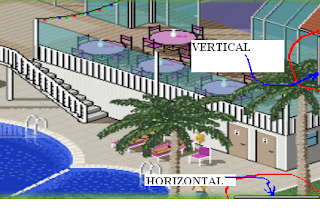
Probably the vertical scroll bar may not be visible at first. However once you reach the extreme end of x-axis(right), vertical scroll can be seen. If you want to see both @ a time set width & height of scrollviews respectively
Also you may interchange the order of the scrollviews. By doing so i found no difference. However make sure your vertical scroll view hosted by a LinearLayout(with vertical orientation) and any children should be hosted by a single LinearLayout within vertical ScrollView.